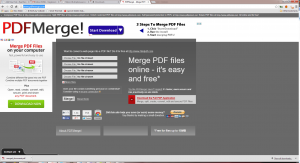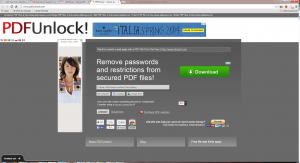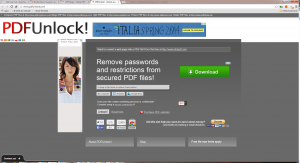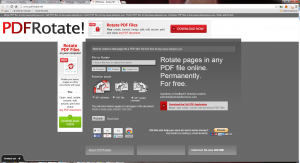PDF Freedom – Free PDF Modification Tools
We often need a signature in the world of Web Design but in 2014, fax machines seem almost obsolete and who has a land line anymore? If you sign contracts regularly, you may need a fax machine each month but if you don’t and you have that one odd fax (or 2 or 3) a year, what can you do to save money and work efficiently? In this article, I am going to share with you some of my favorite FREE pdf tools.
PDF Merge Tool
The PDF Merge Tool (PDFMerge!) is great if you have several pdf’s that you want to send as one complete document. I use PDFMerge! when I have scanned in a document and each page is saved separately. For contracts, in particular, it is key to have one PDF that you can email back and forth.
To use this online tool, simply add each pdf that you want to merge. As soon as the documents merge, they automatically download to your computer or you are prompted with a box asking you if you want to download the file (depending on your computer settings).
Here is a screenshot of the website along with the download tab at the bottom of my browser showing that I automatically downloaded my merged document.
PDF Compression Tool
So, now you have merged all of your pdf files and you are left with one very large file. What do you do? We could assume that email clients and online email services will allow a large pdf to pass through, but do we really want to make an assumption with a time sensitive agreement? Probably not. Also, we want to remember that often our recipients are opening file attachments on their phones or tablets and if we can keep down the size that is helpful to them as well.
Behold – PDFCompress! This free online compression tool allows you to upload your one big pdf file and compress it down to a smaller size. Another great feature of this tool is that it allows you to grab files from your Dropbox or Google Drive. Fantastic!
Here is a screenshot of what PDFCompress! looks like.
Splitting PDF’s
Let’s say you just received a really amazing document saved as a pdf from your employee that you want to use for a company meeting. There are 2 pages in the pdf that contain information that only pertains to IT and you want to remove it before presenting the document to the rest of the company.
It is simple, just use the online splitting tool call PDFSplit! and all of your troubles will be long gone. WIth PDFSplit!, simply select your pdf (from your computer, Dropbox, or Google Drive), state which pages you want to split and choose if you want to export each page to a separate file or merge back to a single file.
Remove Passwords from PDF
Have you ever searched high and low for a pdf online but when you find it there is a password protect on it? Or maybe you added the password protect yourself but it has been awhile and you have forgotten the password? Well, you are in luck. The free tool PDFUnlock! is here to save the day.
Simply upload your file and UNLOCK!
Password Protect Your PDF
Password protection is great if you have a confidential file (contains account numbers, SSN’s, or other personal information), an HR sensitive file, or just a really great project idea that you haven’t taken to market yet and you want to keep it secret.
PDFProtect! is your one stop to add passwords quickly. Just upload your pdf, enter your password of choice, and press “Protect!”.
PDF Rotation
It is a very common issue to have a pdf that is upside down. Instead of fighting with various tools, you can now use a free online tool to upload your pdf and rotate it on-the-fly. This tool supports 90 degree clockwise, 90 degree counter clockwise, and a 180 degree flip.
Convert HTML to PDF
The last tool in this series that I would like to mention is their tool to convert any HTML page directly into a PDF.